Note that this isn’t a ‘chips’ related post so hasn’t been mailed to my subscribers.
I know that many Substack writers like Markdown when drafting posts. It’s simple, cross app and cross platform and allows writers to focus on content rather than formatting.
The problem is though that Substack doesn’t accept Markdown input. If you try to enter, or copy and paste, Markdown content, Substack doesn’t convert the Markdown into formatted text.
What to do?
Well, I’m also a huge fan of the iOS / iPadOS / MacOS note-taking app Bear.
For me it has just the right combination of features and it’s really a pleasure to use. You can edit on any Apple device and It fully supports Markdown.
Substack’s lack of Markdown support has meant though that getting text from Bear into a post has been a manual and haphazard process.
Until I made a surprising discovery. You can export from Bear into a format that Substack can accept and preserve the formatting features.
You just need to use the ‘Copy as HTML’ feature in Bear (top right on the Mac App) and then paste that into your Substack post. Hey presto!
How well does it work. This post was written in Bear and then copied into Substack with just one amendment - to add the image above. Everything works apart from:
Pictures: It inserts a placeholder though as a reminder
Colours: Ignored
Tables: The contents are copied but not the table formatting
A full(ish) set of formatting examples is included at the end of the post.
I hope this is useful. Please let me know how you get on or if you have any questions in the comments.
Bold
Italic
Underline
Strikethrough
Footnote1
Code
Code
Block
Heading 1
Heading 2
Heading 3
Heading 4
Heading 5
Heading 6
Bulleted
List
Numbered
List
To do
List
Block quote
Cute Cat Picture CC BY 2.0 from Cute Cat
Separator
Green
Table
A1 B1 A2 B2
1: footnote text



You are a lifesaver man
Interesting! Looks like export to html is a paid feature of Bear.